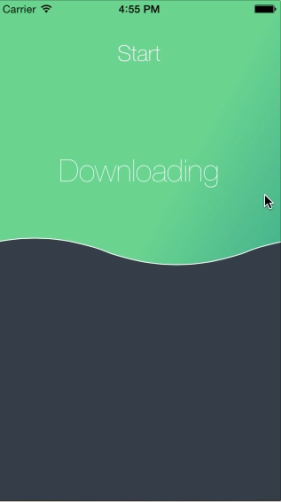In this tutorial we will learn to implement Siri using Intents in Xcode 8.0 with Swift 3. It can be rated as a beginner level tutorial.
Getting started
Open Xcode and create a new project by choosing the Single View Application template. Choose iPhone under “Devices”. Choose Swift as main language.
Continue reading “Radical Message – Learn to add SiriKit in your messages app”